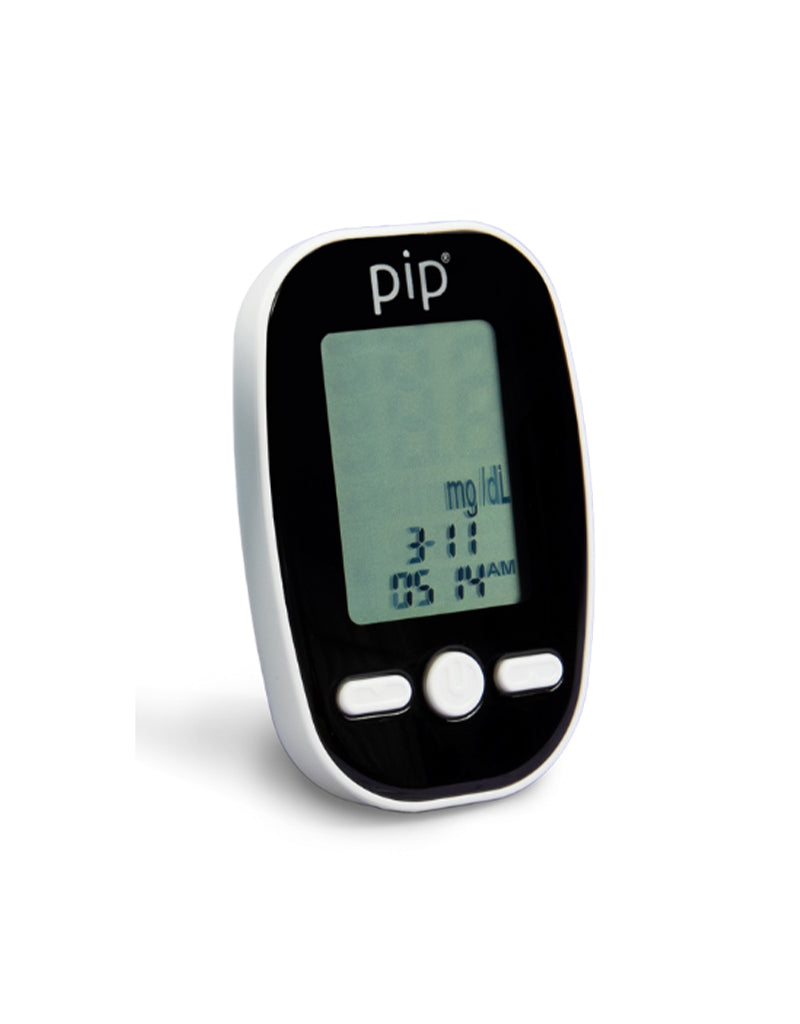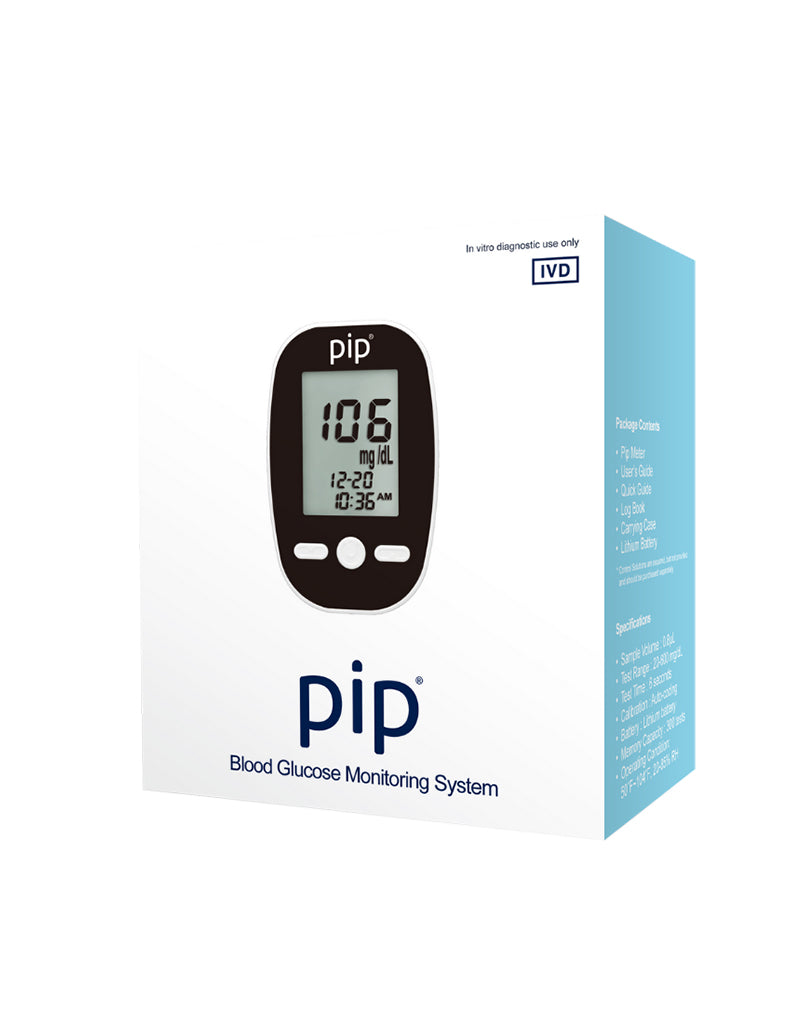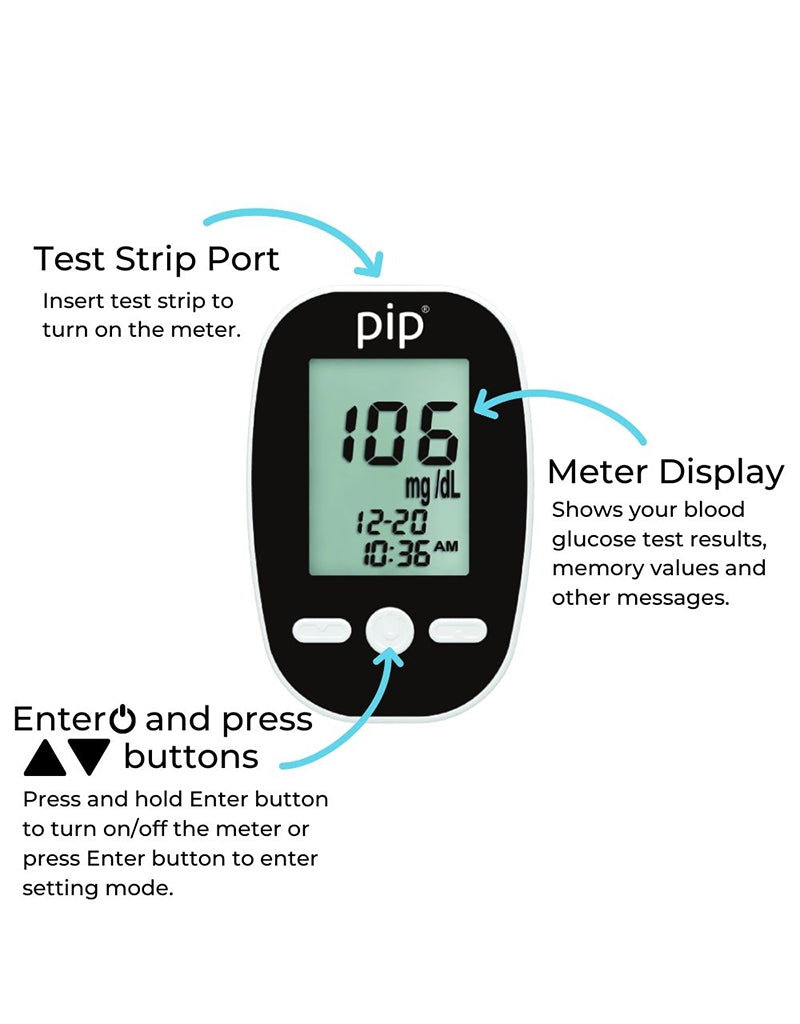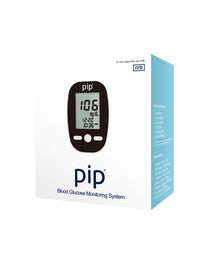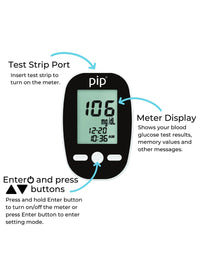Pip Meter
Includes One Pip Meter.
Pip testing meter that delivers accurate results in six seconds.
Product Benefits

At Pip, our main priority is our customer's happiness. If you're not satisfied with your purchase, you may return the product within 14 days of purchase and receive a full refund. Try risk-free today!

Pip Meter



Your blood is precious. Pip ensures you don’t waste a drop of it, requiring drastically less than other products to deliver accurate results. One 0.8 drop is all you need—not a decimal more.

Pip lancets allow you to live your life with less pain. Each needle is super fine and won’t go a nanometer deeper than it needs to. Whatever you do feel will be far too miniscule to matter.

Your blood is precious. Pip ensures you don’t waste a drop of it, requiring drastically less than other products to deliver accurate results. One 0.8 drop is all you need—not a decimal more.

Pip’s “invisible” needle is cleverly designed to conceal itself—you’ll never even see it. Test confidently, test fearlessly, and get back to living.

Pip lancets also feature an innovative zero-vibration design that further reduces discomfort and soreness. The only vibes you’ll get from Pip will be positive.

Available as Pip Mighty Fine (micro-thin), Pip So Fine (ultra-thin), and Pip Fine (thin), our three sizes ensure there’s a lancet for every degree of skin toughness or sensitivity.
Everything about Pip lancets has been expertly designed with one person in mind: you. Learn how to use your Pip Meter, Test Strips and Lancets
Should my glucose readings be exactly the same every time?
This meter reads lower/higher than my old meter.
What if my reading doesn’t match how I feel?
What is considered a good/normal reading?
Can I use alternative testing sites?
How do I set the date and time on my Pip Glucose Meter?
How should I store my Pip meter and test strips?
Does the Pip meter have Bluetooth?
How much blood does a Pip meter require for testing?
Can you download your results & history from the Pip Glucose Meter?
Related Products